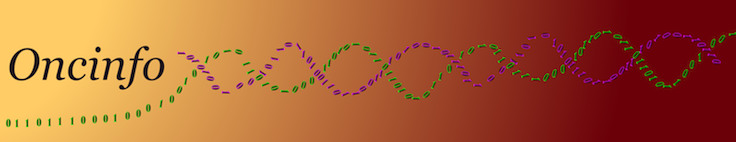| Both sides previous revisionPrevious revision | |
| for_members [2025/07/15 19:19] – [General guidelines for conducting research in the Oncinfo Lab] habil | for_members [2025/07/20 04:14] (current) – [General guidelines for conducting research in the Oncinfo Lab] habil |
|---|
| - Make sure that your home, work, and scratch directories on the cluster are at least **readable to the group, and not readable to others**. E.g., in your .bashrc, set umask 007 and do the following: \\ ''chmod -R g+rwX,o-rwx $HOME $WORK $SCRATCH \\ chmod 600 ~/.ssh/id_rsa ## If you have this file, it **MUST** be private. \\ chmod g-w ~ ## Home must NOT be writable by the group otherwise submiting jobs will not be allowed. \\ chmod 700 ~/.ssh ## Nobody other than you is allowed to change the sensative .ssh folder. \\ chmod 644 ~/.ssh/id_rsa.pub ~/.ssh/authorized_keys ~/.ssh/known_hosts '' \\ There might be some [[https://unix.stackexchange.com/questions/37164/ssh-and-home-directory-permissions|exceptions]] like your private ssh key at ''~/.ssh/id_rsa'', which must be readable only by you. On Ranch, adding umask in .bashrc. does not work. Instead, create or modify ~/.cshrc. You need to do the above modifications on ALL clusters you use including Lonestar and Ranch. | - Make sure that your home, work, and scratch directories on the cluster are at least **readable to the group, and not readable to others**. E.g., in your .bashrc, set umask 007 and do the following: \\ ''chmod -R g+rwX,o-rwx $HOME $WORK $SCRATCH \\ chmod 600 ~/.ssh/id_rsa ## If you have this file, it **MUST** be private. \\ chmod g-w ~ ## Home must NOT be writable by the group otherwise submiting jobs will not be allowed. \\ chmod 700 ~/.ssh ## Nobody other than you is allowed to change the sensative .ssh folder. \\ chmod 644 ~/.ssh/id_rsa.pub ~/.ssh/authorized_keys ~/.ssh/known_hosts '' \\ There might be some [[https://unix.stackexchange.com/questions/37164/ssh-and-home-directory-permissions|exceptions]] like your private ssh key at ''~/.ssh/id_rsa'', which must be readable only by you. On Ranch, adding umask in .bashrc. does not work. Instead, create or modify ~/.cshrc. You need to do the above modifications on ALL clusters you use including Lonestar and Ranch. |
| - If you are unfamiliar with prior, **posterior**, and likelihood, read about [[https://en.wikipedia.org/wiki/Bayesian_inference|Bayesian inference]]. | - If you are unfamiliar with prior, **posterior**, and likelihood, read about [[https://en.wikipedia.org/wiki/Bayesian_inference|Bayesian inference]]. |
| - To use ref.bib **bibliography** in bibtex, do the following: \\ a) cd proj \\ b) git clone [[mailto:git@bitbucket.org:habilzare/refs.git|git@bitbucket.org:habilzare/refs.git]] \\ c) At the bottom of your LaTeX document, write: \\ \bibliography{\detokenize{~/proj/refs/refs}} \\ d) To add a new entry, find the appropriate format using "Google Scholar Button" (see above, click on the quotation mark at the to right, and then BibTeX at the bottom) copy the entry and see if it is already in the refs.bib file. If not, add it in "**its right location"** (i.e., key are alphabetically ordered) and push. Use the key with the \cite command in your LaTeX file. To compile, use pdflatex, bibtex (without .tex), and pdflatex *2. | - To use ref.bib **bibliography** in bibtex, do the following: \\ a) cd proj \\ b) git clone [[mailto:git@bitbucket.org:habilzare/refs.git|git@bitbucket.org:habilzare/refs.git]] \\ c) At the bottom of your LaTeX document, write: \\ \bibliography{\detokenize{~/proj/refs/refs}} \\ d) To add a new entry, exactly follow the instructions at the top of the file. \\ e) Use the key with the \cite command in your LaTeX file. To compile, use pdflatex, bibtex (without .tex), and pdflatex twice. |
| - Please **cc Habil **on any email that is related to scientific or logistic aspects of your research in the lab, your career development activities, and communications among lab members on issues related to the lab. When you send an email to multiple people, mention the primary addressee at the top. It helps draw the attention of the addressee, and also shows your respect to others who do not need to read your whole message. Usually using "reply-to-all" is preferred on emails with multiple recipients. When possible, reply to the previous email on a topic and avoid creating another thread unnecessarily, which will complicate future references. Emails should be receive some sort of reply within 24 hours even if it is short like "I'll work on it". Otherwise, you will start your next email with "Sorry for the delay". | - Please **cc Habil **on any email that is related to scientific or logistic aspects of your research in the lab, your career development activities, and communications among lab members on issues related to the lab. When you send an email to multiple people, mention the primary addressee at the top. It helps draw the attention of the addressee, and also shows your respect to others who do not need to read your whole message. Usually using "reply-to-all" is preferred on emails with multiple recipients. When possible, reply to the previous email on a topic and avoid creating another thread unnecessarily, which will complicate future references. Emails should be receive some sort of reply within 24 hours even if it is short like "I'll work on it". Otherwise, you will start your next email with "Sorry for the delay". |
| - As employees of UT Health, we can get facilitated appointments with UT Health **primary care physicians** (call: 210-450-9090), or alternatively use [[https://mdlnext.mdlive.com/home?matchtype=e&network=g&device=c&keyword=mdlive&adposition=&gclid=CjwKCAjwy_aUBhACEiwA2IHHQAXl6Lx_FzhKPaDyjCY5ry2vMwXnnqn7lFwcN4qM_rlQdqf3Be7V1BoCw60QAvD_BwE|MDLIVE]] to be virtually visited by a physician. | - As employees of UT Health, we can get facilitated appointments with UT Health **primary care physicians** (call: 210-450-9090), or alternatively use [[https://mdlnext.mdlive.com/home?matchtype=e&network=g&device=c&keyword=mdlive&adposition=&gclid=CjwKCAjwy_aUBhACEiwA2IHHQAXl6Lx_FzhKPaDyjCY5ry2vMwXnnqn7lFwcN4qM_rlQdqf3Be7V1BoCw60QAvD_BwE|MDLIVE]] to be virtually visited by a physician. |